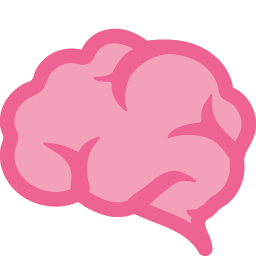fb4r
Member-
Posts
2 -
Joined
-
Last visited
-
Days Won
1
fb4r last won the day on April 27
fb4r had the most liked content!
About fb4r
Recent Profile Visitors
The recent visitors block is disabled and is not being shown to other users.
fb4r's Achievements
-
Preface: ~ This document is intended to serve as a skeleton reference for which known building techniques that are accessible and deployable in regards to GarnetGaming DarkRP will be compiled. Though these techniques are tailored to our specific server and its individual addon structure, there may be overlap across networks or gamemodes allowing for easy translation should the proper infrastructure be present. The contents of this compendium will be broken down into several chapters, each of which will generalize a topic with subsection headings that elaborate further into more complex mechanics. Keywords for each of the main bodies will be listed below as for easy search-and-finding or quick access. This document will be updated as techniques are discovered by either myself or anyone that cares to contribute to it. As we contine on, the brevity of this resource will become quite apparent, and the accessibility to these topics may become challenging to fully utilize - many of these mechanics are incredibly complex for an online video game, though as a physics sandbox it does fit the bill. Without further ado, I invite you into the foundational principles of our study: Propology. [] Chapter One: The Prop | Section One: Defining A Prop ~ Assuming you’ve ever engaged with the spawn menu in our Garry’s Mod server or any server that utilizes this menu, you have already interacted with the most basic topic of our discussion - props. Props are in-game objects that can be directly controlled and manipulated by the player through various mediums, often through usage of player SWEPs or construction devices like the physgun and toolgun. Though this definition acts fluidly, props tend to abide a common set of general guidelines. ] They are manipulatable via physgun: Most props are directly controllable with the player’s physgun and will be highlighted with the color of their respective physgun beam. Using the physgun allows for direct planar motion through mouse movements and scroll-wheel inputs. Because of this definition, money printers and collectible trash are not props as they cannot be actualized this way - they are instead entities and for the most part will not be of interest regarding this resource as we continue. ] They are interactable with toolgun settings: Another hallmark of a prop is its ability to be customized by action of the toolgun. Most of the principal settings that we will use on a day-to-day basis will be covered as we progress. As we spoke briefly above regarding entities, there are some gentle exceptions to our definition that ought to be mentioned - semi-props. Though buttons are not able to be directly moved by a physgun, they can be updated with toolgun settings that can be applied to props like the Color and Material Tool. In the case of the keypad, this is most evident in its odd demeanor and functionality. For the most part, this is the pinnacle of what we will discuss regarding semi-props, as though it is generally considered a prop, it is also and entity in its behavior while excusing a space in the player’s prop limit. This limit is what culminates in the ultimate definition for the prop. ] They are uniquely reserved to player and occupy space: This is possibly the biggest telltale of what a prop is in the context of our DarkRP server. In layman’s terms, if the item spawned by the player ticks up your prop limit count that is displayed in the bottom right by any increasing threshold, it is a prop. In contrast, if you were to remove this placed object and your prop limit decreased, it is also a prop. Because of the nature of prop spatial occupation and the possibility for another player interfering with one’s construction, props are distinctly tied to an owner who is responsible for the manipulation to their props. As can multiple editors be present in a shared document whose original author retains superior access to, other players can be added to the roster of editors of the author’s props, but are not the supreme authority of ownership - they can act as the player, but are not inherently the owner of the prop. ~ These three guiding principles summarize the core aspects of what denotes a prop. Although the fluidity of this definition is entirely dependent on the intrinsic nature of each individual asset, the core idea of what makes a prop a prop is often as simple as these, usually following the order given in the list by descending likelihood and priority. Having understood the general outline of this topic will greatly improve your abilities to effectively use all the techniques that will be discussed in this resource. Furthermore, sections not yet discussed that will eventually pertain to this here topic will later be clarified once they’re needing of explanation. Finally, while the basics of a prop and its manipulation are often universal for all, there are restrictions imposed on the player that can interfere with creative realization. Oftentimes these manifest as either blacklisted props (of which will not be discussed, as the entirety of the list is quite nuanced and in itself is easy to determine in-game via a spawn attempt) and tiered toolgun settings. These toolgun settings are inaccessible to the player unless they qualify an administrative role or act as a donating member of the server, though the overlap of these two roles is not equal - administrators are given much more freedom regarding the possible toolkit. | Section Two: Prop Privileges ~ The following tools that are bulleted below are nuanced such to the point where they warrant a distinct mention regarding their accessibility, though practically it is quite a simple understanding and the explanations given should fulfill the reasons as to why. ] Advanced Duplicator: This tool is strictly inaccessible to players who do not qualify to act as an operative position like an administrator or a donating member who has contributed to the server and allowed unique privileges as such. Advanced Duplicator simply allows for the ability to store and deploy your constructions at any given time granted they are saved correctly and abide to the server’s current prop limit. Because of the understandable desire to preserve one’s creations, this is an excellent incentive to consider when applying for staff or donating to the server! ] Textscreens: This tool is in fact accessible to all players which very limited restrictions barring the character limit per line of text, though the reasons for its mention is due in part to its fluidity -all players are allotted one textscreen each and this textscreen is subject to the maximum character limit that is set as standard to all player’s, irregardless of ranking. The stipulation lies in quantity of textscreen, whereas administrators and donating members have their allotted quantity doubled, allowing for two textscreens each. This in itself isn’t much to worry about when it comes to creation as most of your buildings will not rely on text, and further into this discussion we will go over the caveats in the Advanced Duplicator tool, of which Textscreens cannot be duplicated. ] Administrative Tools: Though these are technically construction tools, even high-ranking members of the staff team are often unable to use the most impactful and possibly destructive tools of the server. At this time I am only aware of a small handful that exist and I imagine many of them are kept tucked away from the public eye - the less I know the better! ~ Establishing the basics of the prop has now given us the core foundation required to carry on into our next Chapter where we will discuss the various tools and their interesting and interactive nature, as well as their reactions to other props and toolgun settings. We can begin with another standard definition. [] Chapter Two: The Tool Gun | Section One: Defining The Tool Gun ~ As with the definition of a prop, understanding the basic characteristics of the toolgun and what makes it special will accelerate our capability to learn about all its nifty features and allow us to accept certain notions that may not be apparent at first glance. Let’s define it now. ] The toolgun is a form of SWEPs available to the player irregardless of ranking and only within fringe circumstances are you unable to utilize this device at any given moment. The purpose of the toolgun is to act as a medium to compile the desires traits and appearance modifiers that one can attribute to a prop to alter its complexion, functionality, or overall aesthetic. Many of the most powerful toolgun settings are indeed excluded from our server, though with our standard toolkit we are still capable of creating some wonderful things, of which we’re going to discuss the most reliable and recognizable tools that the player can access and use for construction. | Section Two: The Color Tool ~ The order of this list will be relatively sorted into descending order of tool complexity, though because of the nature of our discussion there will be plenty of small adjustments or tweaks that can be made to bring out unique, unforeseen abilities that can modify the integrity or capabilities of certain tools. Nonetheless, it is clear to say that the Color Tool is indeed of a very primitive design, though that doesn’t mean it can’t do some marvelous things. Practically, the Color Tool is used to recolor props using the values of HEX color codes. Inputting an integer within the domain of zero until two-hundred and fifty-five for each of the three provided spaces will give you a unique color that can be pasted onto an object, as well as copied from a colored object and attributed to another. As is, this is a magnificent tool for even the most novice builder, but it gets a bit more complicated than that. To elaborate, we need to quickly define two terms that will come into play; ] Color Palette: A setting within the Color Tool that precedes color shading and acts as a modifier to color presets, shifting their behaviors depending on selection. ] Color Preset: A setting within the Color Tool that preserves the intended color shading of an object while attributing unique visual effects that can be influenced by color palettes.* *Color Presets have had their listings excluded due to the sheer quantity of available presets - these can be accessed in the player’s personal sandbox and imported directly into the GarnetGaming DarkRP server. ~ Understanding what these terms mean is crucial to understanding what you can do with them. To put it simply, color palettes come in two genuine flavors - Default and World Glow. The Default Color Palette acts as a standard medium for a color shading and color preset and does not interfere with its ability to interact with other toolgun settings. World Glow, however, is a bit more unique. This Color Palette acts identically to the Default variant mentioned except for one very important distinction. It in fact does alter the ability to interact with other toolgun settings in our game. While some of these will be mentioned and briefly summarized, there are quite literally an endless amount of combinations that can be imagined with the World Glow Color Palette and the ensemble of tools within our toolkit. Some examples of the versatility of World Glow are present below. ] Appearing Props: Using the Stacker Tool (which we will go over later) and the World Glow Color Palette found in the Color Tool, you can create the illusion of a solid prop that fades into an invisible prop once you retreat far enough away from its proximity. This can be used as a sort of artificial border that only appears to the player as they approach - think of the world border that is present in games like Minecraft. ] One-Way Props: This is probably the most widely understood use of World Glow. Using transparent materials found underneath the Material Tool’s selection menu (which we will also discuss later in this document) and World Glow, it is possible to create one-way props that preserve its inherent traits. For example, chain-link fences and gates can be fired through and will indeed cause damage to other players if hit, and using this technique to create a one-way version of this prop would not impede its function as a prop. ] Concealed Textscreens: A final technique worth mentioning is the ability to mask the visibility of a textscreen by pasting the text behind or in front of a prop that is colored with the World Glow Color Palette. Doing so will not just eliminate the legibility of the textscreen, but in fact all other sources of text present in the game world - those can include player names, entity names, and player crosshairs. Because of this notable property, it felt appropriate to include as part of these examples. ~ This is just about everything that you would need to know about the Color Tool to begin experimenting and curating personal presets for your projects and developments as a fledgling builder. Though the expanse of information on this tool is quite uniform, this will not be the case for our next set of toolgun settings. Let’s move on to the next, more complex tool. | Section Three: The Material Tool ~ Because of what we have established to be precedent when referring to a cosmetic or aesthetic toolgun setting, the required knowledge to process this tool is quite linear. The selection menu that appears when utilizing this tool proudly displays the possible materials that can be chosen and applied to an object, as well as the name of the file found in your Garry’s Mod directory. With your recently-acquired knowledge of the Color Tool, you can surmise rather quickly that this tool functions practically identically - materials can be pasted onto an object while preserving its functionality, and materials found on an object can be directly copied and pocketed to be later retrieved and used on another object. As straightforward as this tool can be, like most things in this list it harbors a few kept secrets. For starters, materials that are displayed in the Material Tool selection menu are not always accurate. The most common confliction you will encounter while using this tool is the inability to see the true nature of a material, where materials that are animated will appear static as well as materials who appear black will actually be vibrant or luminescent. A common fix for the latter is to select the blackened material, apply it to an object surface, and then upon navigating back to your selection it will have returned to its appropriate state. Now, the value of this toolgun setting is useful as is (barring the inaccuracy in the iconography), but the main alure is the materials themselves. Copying the file path of a material via right-click and clipboarding will allow you to affect the appearance of specific tools without affecting their function. Below is the best example I could concoct to illustrate its usage. ] The Light Tool: Though we have yet to discuss this tool, it is worth mentioning now that the material of a spawned light’s rope can in fact be changed through a simple command in console and the file path of your desired material, though it is worth noting that animated materials will become static when masked onto the rope. This effect allows you to create invisible and wireframed ropes, among others. ] Jail Cell Door Transparency: Most players are surely aware of this but when using the barred, gated door that is used in administrative punishment, you can apply any solid or opaque material onto its face and it will adopt a one-way transparency that cannot be shot through or otherwise interacted with. ] Tile Consistency: Because each prop in this game has its own unique modeling and polygonal structure, materials do not always map onto their surfaces flawlessly. To combat this, using a one-by-one tile found under the Plastic header will ensure that the entirety of the material is apparent without being impacted by discrepancies in its modeling - this is a great way to see what an undoctored material will behave like or appear as.* *As an even more minute mention, stacking transparent materials along the upwards- or downwards-facing axises of this specific prop (one-by-one Plastic tile) in increments of 0.03u or more will create rather psychedelic patterns. | Section Four: The Textscreen Tool ~ This section will undoubtedly be the shortest of the bunch, though as a construction tool it ought to be included. The Textscreen Tool is used to create blocks of text along a maximum of five rows limited to seventy-four characters per. The only real notable features I thought to mention is that the textscreen can incorporate quite a many exotic symbols and characters without encountering trouble, though from time to time this is not always the case. Lastly, methods of finetuning your textscreen to be exact can sometimes be frugal due to the nature of characters (especially integers) and their likelihood to occupy a unique spatial distance as to not be uniform. Combating this involves experimenting with various numbers of spaces between characters, as well as the font size associated with each row - this in itself can allow for unique spacing in the vertical column. With this out of the way, this section can be concluded with not much further to explain. | Section Five: The Light Tool ~ Following the trend of straight-to-the-point topics, the Light Tool is one of the most simple, easily comprehendible tools that the player has access to in-game. Really, the only caveat I could think of that would allow for some fluid creativity has already been mentioned above regarding the ability to completely toggle the visibility of a lamp at one's whim, moreso than what would be available by simply pasting a transparent material onto the surface. For a reminder, it involves utilizing several of the tools' unique charactersitics that culminates in an invisible rope, bulb, and incandescence which in itself allows for some very imaginative uses. This is all that really does need to be mentioned about the tool as what is personalizable in the menu is simply worded ] Rope Length: The approximate distance a light can be stretch until it rubberbands back to its original position. This setting can exceed the given limit of 256 units while the other two cannot. ] Brightness: The intensity of the lightbulb's luminescence - this makes a lot of sense. ] Radius: The area surrounding the light that can be illuminated by a single bulb - also pretty intuitive. ~ Besides these simple settings, that's practically all you'll need to know about this tool. | Section Six: The Precision Tool ~ As I’ve curated the information that I and others have discovered and personally utilized in our creations, I have tried to maintain a neutral stance regarding my impressions on these tools in and of itself as to keep things strictly analytical - but this is where I draw the line, and you will see why soon. Let’s first establish what this tool does. It primarily serves the purpose of pushing or pulling an object in the frontwards- or backwards-facing directions, depending on which panel of the prop is being interacted with. As simple as this tool appears, it carries with it a sinister surprise - it lies! When we discuss the behemoth of this document (the Stacker Tool) it will become very apparent as to why this is such a conundrum, but for the time being let’s just demonstrate why this toolgun setting can impede creativity, shall we? ] Hypothetical: You are given a geometrically sound cuboid that is precisely 10.00 units on all faces. You want to push said cuboid exactly and strictly 0.05 units on the z axis. How would you do it? It seems quite clear as to what your solution would be - set the Precision Tool’s adjustment setting to 0.05 and be done with it. This was your grave mistake. ] Actual: In actuality, the Precision Tool does not operate on the intervals that it thinks it does. When it refers to itself in the hundredths position, it is actually rounding to the nearing tenths position without disclosing the fact that it is doing so. What this means for the most detail-orientated builder is that your precise adjustments are not nearly as precise as you’d be lead to believe - you will always be mismeasuring your intended result by a significant margin of error if you choose to push or pull a prop in any direction in intervals other than 0.10. Often you may find yourself attempting to synergize this tool alongside the Stacker Tool (which we are going to discuss next) but being aware of this small but marginal discrepancy is important if you require exact measurements - one could say precise measurements. Enough has been said about this tool - it is conditionally a very useful tool, however as we begin to study and understand the Stacker Tool it will become abundantly evident how delicate and sensitive precision can truly be in this game. [] Chapter Three: The Stacker Tool | Section One: Capabilities of The Stacker Tool ~ When we had initially introduced the idea of the Precision Tool for miniscule operations in all coordinate axes, it was mentioned that the intervals of movement that are possible within the tool are not actual - that being what is displayed in your menu cannot directly translate to what will be done in-game when the tool is activated. When this is the case, you cannot rely on the Precision Tool to create fine-tuned adjustments because of its tendency to falter tremendously under minimal pushes and pulls. Acting this way will impose greater consequences when compounding errors assumed by the incorrect data presented in this toolgun setting, and so I introduce to you a better method - The Stacker Tool. | Section Three: Disclaimer ~ Due to the vast and widely variable nature of this specific toolgun setting, you will often notice adjustments and changes regarding this section of the resource as new information is compiled and outdated information is discarded. The intention of this document is to act as a fluid encyclopedia for techniques that I have seen used and have personally used myself when creating artwork for the members of our lovely server. In this instance however, summarizing the innate capabilities of this toolgun setting are rather challenging as the possibility for creation is so much more valuable than any other tool we've discussed so far. Modulability is key here, and assuming practices to be true is not productive in this case. Practically, this tool is responsible for the successive duplication of an object within the three-dimensional coordinate plane in angular and rotational configurations. In reality, what this tool poses as possible is much more than that - consider this: the creation of a sphere in a three-dimensional sandbox using the voxels of a cube are otherwise impossible to produce in a setting like Garry's Mod unless you can distinctly angle and dynamically adapt precision and accuracy between each individual prop. This is not where it stops, too. Most props in the spawnlist menu can indeed be stacked and with such a wide variety of unique geometry, it is really an endless pool of creativity that you cannot otherwise create. That is why for this chapter, it will primarily focus on theoretical discussion rather than empirical. While there are indeed constants regarding this tool, its intrinsic hypersensitivity and mathematical structure is something relatively unimportant for our purpose - individually is when it becomes more pertinent. You yourself are encouraged to experiment with the diverse orientations that apply to each alone prop, as well as record interesting presets and settings that you discover! To aid you in discovery, I've compiled a rather simple, scalable base configuration for a given cuboid prop that stands to serve as a bit of a template for what can be done to any prop - understanding the geometry of a cube is a crucial topic of understanding than can then be extrapolated to a multitude of other props. | Section Two: Configurations for Experimentation ~ The basis of our experiment will rely on two types of change: directional shifting and angular rotation.To emphasize the possibilities associated with the Stacker Tool, we are going to set up a simple yet invaluable resource so that you can familiarize yourself with the basics of the three-dimensional Cartesian coordinate plane. When setting up our little test, it's important to note that the orientation generated when spawning a prop directing in front of you will not be what we are looking for - instead, we are going to have to make a few adjustments such that we can intuitively manipulate our cuboid prop in all of the movement and angle measurements. Tuning these settings accordingly will grant us exactly what we're looking for - the proper tuning of which is given by the following. ] Summon a Plastic cuboid prop: The scaling of the prop is not important here, it's more so the fact that it is perfectly square in all three dimensions. ] Manipulate the cube such that…* *The Front axis' arrow is pointing directly up into the sky. *The Right axis' arrow is pointing directly to the right of the player. *The Up axis' arrow is pointing directly at the player. ~ Now that you've fashioned the cube in this orientation, we can establish a few ground statements that will prove true for our specific experiment. These are: ] The Front axis will function as the axis of vertical change and the pluses and minus will denote what direction the prop is going to be moved into - positive integers equal a shift upwards and negative integers equal a shift downwards. ] The Right axis will function as the axis of horizontal change and the pluses and minus will also denote direction - positive integers equal a shift to the right and negative integers equal a shift to the left. ] Finally, the Up axis will function as our depth axis. This in itself is a bit of an odd distinction when you would normally associate up with vertical change, but you'll have to try to break that habit here - positive integers equal a shift towards the player and negative integers equal a shift away from the player. ~ With this out of the way, you are now left with a module model that can be use intuitively in a way that doesn't confuse you the way the author of this tool may have intended! The final bit of discussion for the setup of our little experiment is angular change. Really this is quite simple, and if you are aware of the three directions of angular change then this won't be all that difficult in the slightest. It all breaks down to this* *All of these examples will be assumed under the stacker direction Up. Keeping this is mind will make the explanations much simpler, and as always can be extrapolated to the other directions. ] The Pitch axis will angle the block along the Right axis so that the change resembles a rotating car tire when seen from the side. ] The Yaw axis will angle the block along the Front axis so that the change resembles a spinning top from the side as well. ] The Roll axis will angle the block along the Up axis so that the change resembles a ball rolling towards the player as seen from the on-looking perspective. ~ This little bit of information is what I believe to be enough to get your foot in the door of the Stacker Tool! Anything else that you pick-up from here will be rather advanced techniques, but I implore you to study this wonderful subject like its for your final if you're interested in making some real fine pieces. [] Index: Miscellaneous Techniques | IA: Notes ] Props that are unable to be interacted with by virtue of the Stacker Tool are not able to be duplicated, therefore preventing certain props from being accessible through Advanced Duplicator. ] Props that are equipped with excessive surface areas are able to maneuver players with various intensity depending on the quantity of interactable surfaces and player:prop ratio. ] While props cannot be summoned rapidly as would be possible in a sandbox session, the undo key is not limited by speed. ] Utilizing the light, material, and color tool, it is entirely possible to create a spawnable lightbulb that is bound by rope but does not have any shared qualities of a spawned light. It will not have a rope, bulb, or incandescent glare. ] Propbinds allow for much greater precision when spawning props rapidly, though still subject to the same speed limitations as menu-spawned props. ] Using the Stacker Tool in increments of 0.03 will move a prop that is directly spawned within another prop just outside of the clipping threshold, allowing for flush material meshing. ] Geometric shapes (like circles and stars) are intuitive to make using flat Plastic props when using children's’ drawing templates that include specific angles. ] The prop simply titled ‘plate’ is exactly 3.00 plastic units across, making for an excellent calibrative device to measure minute distances. This is functional with both The Stacker and The Precision Tool. ] HEX Codes for popular iconography or country flags can be found online and directly correspond to colors featured in Garry’s Mod, allowing for accurate shading when designing. ] When using the Advanced Duplicator, you can right-click any surface of the map excluding the skybox to remove the ghosted blueprint of a dupe. ] The tunnel that leads players from spawn into downtown is unevenly accepting of phasing props. The right side of the tunnel (from the perspective of spawn) will allow less leeway when pushing a prop out of the map limit. | IB: Commands ] {light_ropematerial ___} ] {gm_spawn ___} ] {physgun_wheelspeed ___} | IC: Mentions ] To drop the formality, God bless you Buster. If it weren't for you I wouldn't have a damn nickel to name in the world of wall art. I hope you see this cause you're my motherfucking dawg!
-
In-game name: fuqbichz4richz Discord username: salvadorgaltieri Age: 21 SteamID: STEAM_0:1:87859036 Active Warns: N/A Timezone: PST Current Playtime: 333:40:33 Do you have access to Discord and a microphone?: [YES] Are you a member of the Garnet Gaming DarkRP Discord?: [YES] Do you have the ability to record Garry's Mod videos?:[YES] Referral(s): BusterBigNut Past experiences as staff: In early 2017 I had staffed a since-defunct Jailbreak/TTT server network (SkyZ) of several years, whereas I achieved the highest possible position for someone under the age of eighteen, being superadministrator. Our server was operated under ULX and TeamSpeak, though I have since found out that the DarkRP server does not use ULX. Our position ranking was similar to that of most Garry’s Mod servers, especially those of the past, where there was a trial position that then escalated to moderative positions with enforceable commands, followed by administrator, superadministrator, and a superior administrative position that was under the banner of S. Admin who acted as the Manager of our server. Altogether, it took a couple years to reach the position that I held because our Jailbreak server was (at the time) the most populated of its kind, and they acted selectively - in time the network depreciated in players, and eventually it was no longer economical to support the servers, especially as Jailbreak was becoming an archaic gamemode, and so we were shut down in early 2021. I had not since played Garry’s Mod seriously until joining this DarkRP server. Why should we choose you over other applicants?: There is no explicit reason as to why I am deserving of this position, as I’m just another player of this server who follows the rules and engages with all those who will listen, though of that I am sure that I stand out amongst a crowd. I do not play this game the same way that others might; I do not base, I do not print money, I do not buy guns. I very, very much enjoy building and manipulating props because the physics of this game are so intricately woven for a Source Engine relic. I had taught some people on this server constructive techniques (building bases, fading doors, one way doors, one way props, gear manipulation, clipping methods) and general server properties (quickwant and unwant, inventory swep commands, door ownership and management, prop-binding) and I redeem a lot of gratitude because of the sort of help I offer people. I like to do that. On the contrary, I do not like to use the report prompts because I just never felt the reward of “justice” is served appropriately on plenty of Garry’s Mod servers, and I would like to be a part of changing that. There are moderators of all kinds, in all servers take their position serious - as serious as one should for a labored, volunteer position - though I tend to disagree with the approach that many of them emphasize. I do not believe that these people consider what they act as when they moderate the behaivor of people. They are purposed to create a community that is fair, just, enjoyable, and restored. Punishing people with the blanket forwarding to a series of pop-ups or extensive statements does not always work. Players do not read rules on Garry’s Mod, and I hope that this is not a controversial statement. It is of the upmost importance to corect these people’s actions in an effort to consolidate confusion and relieve the stress of being reprimanded while avoiding the direct, frankly boring, lecture that one can read from an online chatbox. It is not fun to the player, and it is not fun to the moderator to treat this act as a grueling appointment that you want to avoid. Both play to pleasure on their own volition. As if this is relevant, but I am an educative instructor for fellow students of mine as my local college, and this is the sort of behaivor we preserve and channel when we have to bring about a consideration for themselves and realization and acceptance of their faults while not feeling like they are threatened of their standing. I want to be a teacher first, punisher second. Most people join our server with the intention to play, and if we treat them fairly, just, and personably, they hopefully will stay. I want to be the reason that they stay. Have you ever been banned or punished on any server? If so, Include details: I may have been punished several years ago when I was still an administrator in my previous community, but I have only one experience on GarnetGaming of recent memory. In late November, about the time that I began to play this game again, I had reinstalled Garry’s Mod in a sort of manic episode because of the loss of my relationship with my best friend, and as a method of coping with her absense I decided to join Garry’s Mod servers like this one to prop-block, minge, and otherwise troll everyone I came across because I received a quick hit of glee at the expense of genuine players. Many of the regular minging players I had trolled with were banned in weeks, and my time had come one night when I was pulled into a sit by a certain staff member who I very much disliked because of his nack for the rules. I found a little fight club in the warehouse building under the city in the sewers that was offering $25,000 to whoever wins the brawl. I had come in second place, and the player that I killed for that spot reported me. Because of the theme of the event with no written or verbal cues, I was being accused of Mass RDM and I had no method of defending myself realistically without recordings, which I did not use. I started to get incredibly rageful and I reported the moderator who had me in his sit. The one that took the report settled it immediately, and I knew that my ban was coming and it was then I realized how much I really do like playing this game, and especially with these people. I pleaded with him to just jail me for as many people as I killed, have it be three or thirty, I would accept a jail time of two hours if I needed to to avoid being banned. He accepted my request, and I waited in jail for 15 minutes. Once I got out, I logged off immediately and thought long and hard about abandoning the server in its entirety - but I didn’t. I love this place too goddamn much, and the people that I meet every single day I join are only more motivators to keep joining as my genuine escape from my troubles. I wouldn’t want to go anywhere else. Have you made any previous applications, If so when?: I have not. How much time do you have to contribute to the role?: I am a full-time university student and act as an assistant researcher to my science department, though because these two are intertwined as the same campus, once the day is over I am homebound for the entire night. I do prioritize my school, work, and relationships more than video games (understandbly) but I still spend almost every hour of my leisure on this server. Usually I am caught on the really late/early hours of the morning. If you have any, what hobbies or activities are you involved in outside of Garry's Mod?: As mentioned, I am a university student studying zoology and education as a double major, and practice home chemistry, exotic animal breeding (think reptiles, fish, etc.), language learning (I speak English and Portuguese fluently, currently am learning Spanish), and some other smaller interests like fishing, futebol, rugby, science and technology broadly, and a few artistic and outdoorsy communities like digital art, music creation, comedy and poetry, as well as rock diving - where I live is has very steep oceanside cliffs, it’s pretty sick. Did you read the staff rules?: fuqbichz4richz