-
Posts
533 -
Joined
-
Last visited
-
Days Won
8
Content Type
Profiles
Forums
Events
Store
Everything posted by ShankNinja
-
+1 Spiderman should absolutely have access to the battering ram, it's already a weak enough class as it is and in this state there's hardly enough reason to prestige for it
-

[DarkRP] Temporary Removal of Unbox
ShankNinja replied to a topic in Announcements & Important Information
Will the unbox inventory be going away? It's not mentioned in the post, but last time Unbox went away the 1-week notice was to empty your inventory or it was all lost. Just wondering if that's the case for this as well. -
-1 The PD is a Base, no other base has the luxury of being called out individually. Since the PD is already among the hardest bases to attack when it's populated, this would give the PD yet another advantage they don't need.
-
-1 I feel the "benefit" this would provide, which there isn't much of, is far less than the actual level of work it would require to enforce a new rule such as this. This server has been around for years and clans have always been a part of that; people would prefer to base with a group of friends or like-minded individuals as opposed to having to base with randoms (which is riskier... not just money-wise but I've had randoms in the past admit to being hackers, which could have gotten myself banned if I benefited from them) Additionally, creating a rule to "remove" or disallow clans/groups would disband the large groups which make up a good chunk of the playerbase. I think it's a better idea to vet out members for a clan to ensure they don't negatively affect the clan's image than remove the possibility of them in the first place. I would like to see if you've proposed an actual solution that's possible? Would DarkRP staff be forced to infiltrate every possible discord server to count out members and hand out punishments? What would those punishments be? And lastly, I think if you can provide an example as to what makes clans such a negative impact on your gaming experience it would give some credibility as to why this is an actual issue and not just something you don't like to see. TL;DR: This is virtually impossible to enforce. It also provides little to no actual benefit, and I think actually would negatively affect the server as a whole.
-

Would you guys like to see Shrek on DarkRP?
ShankNinja replied to DiegoZavier's topic in General Discussions
+1 I've been begging for Shrek since the second I joined. Make this a reality! -
I noticed quite a bit of extra FPS and I noticed the render distance change (made me think my base disappeared as I floated to it) and I see a lot of people reporting FPS boosts as well, bravo Garnet
-
This is true; skeleton doesn't have this issue.
-
If no one else has this issue then yeah I probably gotta clean up addons
-
Brick is completely black in first-person, does anyone else have this? #BrickGang
-
When COD4: Modern Warfare came out, my cousin and I were playing a game of 1v1. It was that bazaar map, and I spent the entire game destroying him using a knife. After I threw a grenade that he tossed back at him, blowing up in his face and killing him, he says something like this: "I can't kill you because you keep running around the map dropping on me like some kind of SHANK NINJA and now I can't even use grenades!" I made that my name that very day and it hasn't changed for over 12 years.
-
+1 Noxii is a top tier player and knows how to staff and record. His app sounds great and he has already been through it all, so there's not much to guess about.
-

[ShankNinja's] CONSOLE/BINDING/AUTOEXEC.CFG SCRIPT GUIDE
ShankNinja replied to ShankNinja's topic in Guides and Tutorials
@crimes tell me if this helps. If not, I can hop on a discord screen share sometime to see if we can figure out what to do on your end. All I do know, is that it DOES work, it's just the matter of getting it in the right place. -
Description: Add Orange Vape to the donation store. Reasoning: I feel like it belongs in there, as the Orange Smoke is in there and every other "plain/noncombo" color that I can see is in there. Additional Information: The Orange Vape exists in the crate, but it's non-permanent and I'd like to donate to receive a permanent one if possible. I don't think all of the ones from the Vape Case need to be added to the donation store, but I think the "non-special" ones should.
-
Just @me next time Calvin -1 for the same reasons though. I'm prestige 7, that'd be 9 printers on my own. That combined with how easy it is to prestige, I think that if this was implemented it'd need a heavy nerf; like having Prestige 10 be where you get an extra printer, and 20 being your second etc.
-
-1 After re-reading your request, I still don't understand how this would be necessary. Report them for ARDM/RDM or defend yourself, either way this sounds totally unneeded.
-

[ShankNinja's] CONSOLE/BINDING/AUTOEXEC.CFG SCRIPT GUIDE
ShankNinja replied to ShankNinja's topic in Guides and Tutorials
That config is the only reason I'm able to have 30+ FPS after 14 hours of being ingame. It's ridiculously OP. -
DARK RP - NEW TO EXPERT - TIPS AND TRICKS - ALL(Most)-IN-ONE Whether you're new to DarkRP, stuck, or just want to improve your efficiency or understanding of the server you've come to the right place. First, lets go over the basics: Bases, Weapons, Money, in that order. BASES The reason I start with basing is because a proper Base is the best way to make money in DarkRP. It is known to veterans, but for new players: Money printers and drug manufacturing produce the most money and XP per hour. Anyone can buy a set of doors, hide a printer, and make a few bucks without much effort; but there will be a large amount of people who see your base and want to break in and raid. How can you stop someone from just walking in, taking your printer, and walking out? 1. Buy the External Doors using the F2 key (you must own them all) (F2 bound to something else? just bind a key to "gm_showteam" using the console command: bind f2 gm_showteam This can be any key you want.) (you can lock the doors using the Key tool - but only you will be able to lock/unlock, and it’s very easy to pick open so I personally don’t even bother with it) 2. Pull out the 3D2D Textscreen Tool and set the first line to Size 40, put 'Building' in the text and shoot the outside of your base. This should put up a Text Screen that says Building (refer to the Building and Basing rules; the above allows you to build your base without raids. You cannot have any "raidables" in the base such as Money Printers or Drugs with this sign up, or a KOS sign) https://garnetgaming.net/forums/index.php?/darkrp/rules 3. Build a "Killbox". You're going to want a path that potential raiders can walk through, this can be as long as you want but cannot be a maze and is subject to prop limitations. (extremely basic killbox above; blocks the sides and the top. the front is the entrance. the top prevents people who buy Jump Height perk from just jumping over your walls, like Knoxx did to me when I first started shortly before laughing at me and telling me I need some work ;Þ) 4. Build FOUR 'Fading Doors'. These are any four props that will be toggled in and out of existence, 'fading' from view and allowing someone to enter. (I am using 50 units of distance, which isn't the minimum but it is a comfortable amount) Notice I've also added some side ramps, allowing you to shoot through the top gap without use of buttons. 5. Using the Fading Door Tool, shoot each door with the following settings: The Fade key will be which key you're tying to which door. For our purposes it goes in order RGBY 1234, Red=1, Green=2, Blue=3, Yellow=4) I am using Numpad 1-Numpad 4, as these keys aren't used often and thus will ensure I don't accidentally hit these. You will not be manually hitting any key, so if you find yourself using the numpad often find a different four keys that you're fine not using. Do not use Toggle! Ensure none of the above boxes are checked! 6. Using the Keypad Tool (NOT KEYPAD - WIRE! THIS TOOL DOES NOT WORK!!!) you will then tie each Access Granted to the Fade Key. You want ALL OF THE CHECKBOXES CHECKED. Secure Mode will mask the keys so they show up as **** instead of 1234, Weld will stick it to the prop you shoot and Freeze will... freeze it. Hold Length: This will be set to 6 seconds at minimum. The rules forbid any shorter than 6 seconds. This determines how long the door stays Faded. 7. Create up to 8 Keypads (one for entry, one for exit) each pair having the same Access Granted Key: You will want to test and ensure that these tie to the correct fences. I am using my staff tool to demonstrate the linkage for informational purposes however: You will likely also want to change your BUILDING sign to say "KOS", still maintaining a minimum size of 40. This will enable you to kill anyone on sight that enters your base while they're inside. Even if you don't have a KOS sign, you're still allowed to kill raiders if they're actively in a raid on your base. What does all of this do? It enables you and everyone you are Basing with to go in and out of your base using a Secret Code, and defend your base from anyone trying to break in without it. This is the fundamental core of all that is base building. Your killbox along with how you set up your 'Peeks' (shooting slots that you can use a button to shoot the enemy through) will determine how effective your base will be at deterring raiders. This alone could use an entire guide, but for now my recommendation is to do what I did when I started and try to raid every single base you can find. You will notice a difference between bases that can be raided easily, and bases that are seemingly impossible without 5 legendary raider gods and the owner being AFK. Some notes I'd make on the above base design is there's too much room for each Fence which would allow for a few people to come through at a time, rather than one at a time. Also, the side walls could be made more advanced by implementing a shoot slot so that the raiders can be shot from both sides as well as the front, which is why I added some simple ramps. Barricades and fortifications will both improve your base and, in my opinion, is a huge part of the fun of base building; you'll come up with a design that meets your needs and you'll be able to expand and change it as you learn. After you've built your base, it's entirely possible, if not highly probable, that someone still breaks into your base, through all four keypads, and gets all of your printers while simultaneously killing everyone in your base. At this point, focus on all of the flaws of your base and how you can prevent them from successfully getting in. In addition, the more people you have defending the more odds you'll have of success, assuming they're able to kill people without being instant sandbags (just add water!) Here's an example of the same location, but a little bit more advanced: WEAPONS There are plenty of weapons in DarkRP - if there weren't it wouldn't be any fun. Due to Garnet, Proggy, and community feedback we have more guns than ever before. So where to start? GUN DEALERS - UNBOX - DONATION WEAPON DEALERS: WHAT'S THE DIFFERENCE? Export Gun Dealer and Import Gun Dealer have different inventories; that's it. Export Gun Dealer: (Left is Normal, Right is Shipment which is a stack of 10 and a better deal) Import Gun Dealer: You are NOT allowed to self-supply (become a gun dealer, buy guns, and pocket them) if there is any gun dealer that is able to serve you available. However, knowing which guns are available and how much they cost the seller, will make the purchasing decision easier. Now, which ones of these dealer weapons are actually any good? I'll go in order of my preferences: SHOTGUNS Remington 870 USAS Spas 12 (people will agree to disagree on the order of the above, but no other dealer shotguns are even worth considering) SNIPERS Barrett M82 (I don't know much on dealer snipers, all I know is this one is good) PISTOLS Desert Eagle Glocks (Auto and Semi Auto) SW 500 or SW 627 (in no particular order, purely playstyle. Deagle/Revolver are hard hitting and Glock is fast as fuck boi) ASSAULT RIFLES FAL M4A1 FAMAS (in no particular order, purely playstyle. Single, Automatic, or Burst) In order to get Rocket Launchers, you will need to use !unbox to open either the Pirate Treasure or Forbidden Case. I will allow you to look into what each has by clicking it ingame to decide if the ten times pricier case is worth it to you: Other cases in the above list will include Top-Tier weapons such as the below tier list which I've compiled: DRAGON LORE AWP SNIPER RIFLE BARRETT M82 DRAGON SNIPER RIFLE (non-noscope but more damage than Dragon Lore) STRIKER-12 SHOTGUN DOUBLE-BARREL SHOTGUN FG42 'LMG' (it's basically an assault rifle but it's accurate as FUCK) ARES SHRIKE I can't be bothered to use more than the above list . These are also all available via the Donation Portal for real money, or you can exchange ingame currency for credits (several hundred thousand ingame dollars = 1 real American dollar, ex. 300K=1Credit in donator store) Donating for any weapon on the DarkRP store will grant you the ability to use that gun every single life and for every character (unless the rules don't allow it - i.e. a Hobo using a Dragon Lore when they are only allowed Pistols and Knives) If you don't donate and Die with any items, you will lose them. If you cherish a weapon like it's your baby or you have a super expensive launcher, you will want to Drop the weapon (in a safe place), and Crouch+Pick it up (this will store it in your Inventory Tool - a SWEP on your 2nd weapon slot. Right-click with Inventory Pickup in your 'hands' to access your inventory, which will last through death) MONEY Now that you know about all of the weapons, have you ever considered how on earth you're going to afford any of them?! Now this can be one of the funnest things about DarkRP or it can be the most boring, depending on how you go about it. Generally, there are two ways to make money: Jobs/Roleplay and Printers JOBS/ROLEPLAY If you've somehow found this guide and haven't made it past level 2, the Deliveryman is good for you. No, it's not the best moneymaking job in the game (though it is severely underrated) but it is completely free and likely won't get you killed. Just type /delivery while the Deliveryman, and you will be directed to markers on your screen Meth Manufacturer and Crack Manufacturing are also very good ways of making money, and likely the best jobs for it. I'd list Weed Cultivator in here but it's a total waste of time, so do not bother unless your roleplay involves being a weed grower and you have a lot of patience balancing top-heavy pots in Source engine. Police Officers make money on arrests. It's not much, but if you want to roleplay making a living as a cop, this is for you. Gun Dealers (explained earlier in the guide) make their money by buying items from their dealer menu and selling it at an upcharge. Drug Dealer is the same as Gun Dealers, requiring you to deal to actual players, but a little more niche. The Cocaine a Drug Dealer sells is a protip for getting to Deliveries faster if you're on a budget however! Security Guards make money charging a rate (you create the rate you want to charge usually) to defend a base or shop. This is purely roleplay- there's no mechanic involved. Hitman and Assassin make their money through the built in /hits system. Players place a hit using /placehit and then the Hitman/Assassin accepts it, getting 10 minutes and a Mantracker to find your target and kill them. Bounty Hunters make money by enforcing Bounties-a system generated 'hitman' like system where you're tasked with killing someone who evaded the cops. There are plenty of other jobs that I haven't listed, but these are the main ones that people actually do and enjoy. MONEY PRINTERS The bread and butter of DarkRP. Everyone you see with fat stacks of bills has seen a lot of time cooped up in a base with the sound of a fuckload of printers cracking away at making loads of cash. You've made it past Basing and Weapons so now you are ready to learn the way of the Money Printer. Why did I make you wait? Well, as explained above, if your base is built wrong or you don't have any good weapons people will just take your money printers from you. It's important to realize making money is more about having a well defended and fortified base than it is having a ton of money printers! You can have 100 printers and in the course of a few minutes someone comes in and blows up half of them, stealing the rest. Luckily, you've gone through my expertly-crafted tutorial already so I don't have to explain any further what a proper base and weapons are. Back to the F4 menu, click on Entities, and buy 2 Money Printers (in your base!!!) You will be able to upgrade these up to level 7/10 if you're not a VIP donator, and 10/10 if you are. If you aren't don't worry! You can get a trusted VIP to upgrade it for you and pay the difference, sometimes including a tip if necessary. A Maxed Printer earns 100,000$ an hour requiring 500$ every 20 minutes for each cooler. So having two maxed printers will net you just under 200,000$ an hour! You can use alt accounts or try to buy printers from people to raise this even higher, but both of those options carry risks. What if you buy a printer from someone and they disconnect right away? Not much can be done. What if you upgrade all your alts printers (costing roughly 100,000$ each) only to have the server crash, you get raided, or your power goes out? You have to manage your risk tolerance so as to not gamble away all that you have. This concludes my guide. I have spent a little over two hours compiling, preparing, and formatting it to somewhat not look like ass. I then had to re-format it to work in Google Docs, and finally again re-format it for the forums. If you enjoyed it, please let me know and I will continue to provide and revise my guides in the future! Please let me know if you can think of anything I should add to this guide or if I should cover something else in the future!
-
- 5
-

-

-

-
DARK RP - CONSOLE/BINDING/AUTOEXEC.CFG SCRIPT GUIDE Welcome! Don’t know what any of the above means? Don’t worry, that’s what this guide is for. CONSOLE If you don’t know what the console is then you’re rather fresh. It’s possible you’ll even need to enable the Developer Console, though it should be enabled by default. Once it’s enabled, your console will look like this when you hit the `/~ key (also called Tilde - usually located below your escape key) BINDING Binding is simple. Use the following format to make any bind you wish: Bind key command For example: bind f lastinv ^the above command will replace your F key’s function (if it was used previously) to the “lastinv” command, which swaps between your current and last weapon. It’s also my favorite console command. bind f ^the above command will check what the f key is doing. If it’s unused, it will return: “f” = “” In the above, I’ve checked that F is unused, bound it to lastinv, and then checked that it’s being used. Now for a slightly more complex bind: bind k " ; +left ; +forward ; +duck ; +walk" ^this bind enables the K key to cause you to go Left+Forward while Crouching and Walking. If you ever had to step away from the keyboard to eat or use the bathroom, this type of command will lead the server to thinking you’re still active, buying you time before the Auto-Slay kicks in. ALIASES Aliases are a little more complicated than binding. Think of it like a shortcut to commands: alias garnet "connect 208.103.169.33:27015" ^this alias creates a command alias called Garnet, in which if you type just ‘garnet’ into the console it will run the command "connect 208.103.169.33:27015", connecting you to Garnet DarkRP#1. This in itself is somewhat useful and time saving, but you can do the same thing with creating a Toggle-Key. Lets use the above example from Binding: bind k " ; +left ; +forward ; +duck ; +walk" Using this would still require you to have to use another key to turn off the AFK Macro: bind l " ; -left ; -forward ; -duck ; -walk" However, if we use a simple alias, we can have the same key turn on and turn off the AFK function: alias disable "alias toggleafk enable; -right;-forward;-duck" alias enable "alias toggleafk disable; +right;+forward;+duck" alias toggleafk "enable" The above set of aliases allow you to create two aliases, one for enablement and disablement, and a third for the toggle. Then you just bind the toggleafk alias to a key: bind u toggleafk Now, every time you hit the U key, it will run either Enable or Disable. Enable will enable the macro, while also re-aliasing the toggleafk to Disable, so that the next time it’s pressed it will Disable the macro, and re-alias toggleafk to Enable. I hope the above wasn’t too complicated! That is about as hard as it gets. There is one gigantic flaw with aliases however: the game will not remember them. You will need to use Autoexec.cfg to make settings that remain every time you open Garry’s Mod. AUTOEXEC.CFG This is where it all comes together. You have the console enabled, can bind keys, can alias keys and bind those aliases! Now, lets get to business and find the autoexec.cfg file… There’s an easy way and a more complicated way, and the more complicated way is only good if you know exactly where to look so we’re going to go the easy way. Open up steam, right-click Garry’s Mod from your library, click Properties, the Local Files Tab, Browse Local Files, then go into the garrysmod folder to find the Config folder: Now you should see a folder like this: If you don’t see a file called autoexec.cfg, make a new file (don’t name it anything) and open it up: Now, Save-As this document from notepad with a new name, autoexec.cfg but ensure that you set Save As Type = All Files, not Text Document, or it will still be a Text Document and not the CFG file Garry’s Mod needs. Now I’ll give you my entire autoexec.cfg file; use as little or as much as you want in your autoexec.cfg file. If you made changes while in game, save it and run this command from console: exec autoexec ^this is how you execute any other script that isn’t autoexec. Autoexec will run every time you run Garry’s Mod, automatically (automatically execute = autoexec) All of the Aliases have my own keybindings, which I don’t have in the autoexec. You will want to make a bind for any aliases that you want to use below with your preferred key: Anything that is formatted with two slashes like this: //this is a comment Is a code comment and will not run; it is there for informational purposes but will not cause any issues. SHANKNINJA’S AUTOEXEC.CFG CONFIGURATION NOTE: ONLY USE WHAT YOU WANT! IF YOU COPY-PASTE THE WHOLE THING, YOUR GRAPHICS WILL DEGRADE BUT YOUR FRAMES WILL IMPROVE //Toggle automatic AFK Spin+Crouch (quieter if crouched) alias disable "alias toggleafk enable; -right;-forward;-duck" alias enable "alias toggleafk disable; +right;+forward;+duck" alias toggleafk "enable" //Toggle automatic walking alias disablewalk "alias togglewalk enablewalk; -forward; -walk" alias enablewalk "alias togglewalk disablewalk; +forward; +walk" alias togglewalk "enablewalk" //Toggle crouch alias disablecrouch "alias togglecrouch enablecrouch; -duck" alias enablecrouch "alias togglecrouch disablecrouch; +duck" alias togglecrouch "enablecrouch" //Toggle Right-click alias disableattack2 "alias toggleattack2 enableattack2; -attack2" alias enableattack2 "alias toggleattack2 disableattack2; +attack2" alias toggleattack2 "enableattack2" //Toggle Shoot alias disableattack1 "alias toggleattack1 enableattack1; -attack" alias enableattack1 "alias toggleattack1 disableattack1; +attack" alias toggleattack1 "enableattack1" //Toggle E/Use key alias disableuse "alias toggleuse enableuse; -use" alias enableuse "alias toggleuse disableuse; +use" alias toggleuse "enableuse" //Toggle thirdperson and firstperson (not needed for GarnetGaming) alias disable3ptoggle "alias toggle3ptoggle enable3ptoggle; thirdperson" alias enable3ptoggle "alias toggle3ptoggle disable3ptoggle; firstperson" alias toggle3ptoggle "enable3ptoggle" alias garnet "connect 208.103.169.33:27015" //Multithreading gmod_mcore_test 1 mat_queue_mode -1 cl_threaded_bone_setup 1 //gmod_mcore_test 1 //mat_queue_mode 2 //cl_threaded_bone_setup 1 //everything after this line will degrade //graphics but improve performance. //FPS Config M9KGasEffect 0 mat_bloom_scalefactor_scalar 0 r_3dsky 0 mat_bloomscale 0 cl_forcepreload 1 cl_smooth 0 cl_detaildist 1 cl_detailfade 800 cl_ejectbrass 0 cl_show_splashes 0 mat_compressedtextures 1 mat_bumpmap 1 mat_clipz 0 mat_filterlightmaps 0 mat_filtertextures 0 mat_mipmaptextures 0 mat_softwarelighting 1 mat_specular 1 mat_picmip 2 mat_parallaxmap 0 r_fastzreject -1 r_threaded_particles 1 r_threaded_renderables 1 r_decal_cullsize 1 r_drawflecks 0 r_drawmodeldecals 0 r_dynamic 0 r_lod 0 r_WaterDrawReflection 0 r_WaterDrawRefraction 0 r_waterforceexpensive 0 r_cheapwaterend 1 lod_TransitionDist 1 dsp_enhance_stereo 0 snd_mixahead 0.7 fps_max 120 muzzleflash_light 0 ai_expression_optimization 0 sv_forcepreload 1 cl_threaded_client_leaf_system 1 r_threaded_client_shadow_manager 1 r_threaded_particles 1 r_threaded_renderables 1 r_queued_ropes 1 studio_queue_mode 1 r_fastzreject -1 r_queued_post_processing 0 cl_forcepreload 1 mat_shadowstate 0 r_shadowmaxrendered 0 r_shadowrendertotexture 0 r_shadows 0 //Don't use this stuff unless you know what you're doing (hint: you don’t) //This is network related but caused a lot //of problems when I used it so I don’t recommend it. // EXPERIMENTAL CONNECTION CONFIG (un-comment the bits you understand) //cl_cmdrate 66 //cl_interp 0 //cl_interp_ratio 1 //cl_lagcompensation 1 //cl_pred_optimize 2 //cl_smooth 0 //cl_smoothtime 0.01 //cl_updaterate 66 //rate 60000
- 8 replies
-
- 14
-

-
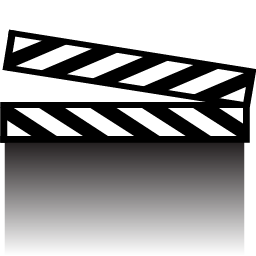
-

-

-
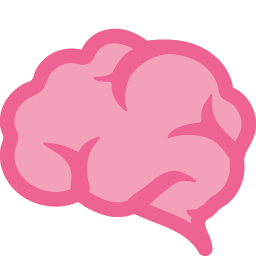
-
Yes, that works fine, but if you want it bound to a key and have the ability to toggle it on/off at will, it's very useful. I toggle AFK at least 20 times a day so the time spent furthering the above into an alias has saved me a lot of time in the long run (and an extra key) //Toggle automatic AFK Spin+Crouch (quieter if crouched) alias disable "alias toggleafk enable; -right;-forward;-duck" alias enable "alias toggleafk disable; +right;+forward;+duck" alias toggleafk "enable" bind u toggleafk Using an alias for enabling and disabling and then binding a key to that alias allows it to toggle on and off with one button press. However, you have to use autoexec.cfg as the console won't remember aliases otherwise. I've got these set up for a lot of things like this. For example: //Toggle automatic walking alias disablewalk "alias togglewalk enablewalk; -forward" alias enablewalk "alias togglewalk disablewalk; +forward" alias togglewalk "enablewalk" bind t togglewalk None if it's necessary, but for people who are reading DarkRP guides on forums I'm sure someone will find it handy.
-
+1 Titan is a top tier player, a great friend, and simply one of the nicest people I've ever met. I've never seen Titan get mad or upset, storm off in a bad mood, succumb to stress and take it out on anyone etc. which I think is an admirable trait that will likely be put to the test on the many sit roofs. Few players can claim to match the level of activity and dedication Titan brings with him to DarkRP and I think the players and staff team will benefit immensely having him able to enforce the rules as a Staff member.
-
+1 Mae is an active player that I've seen on very often. I've never seen Mae minge or get in trouble, and I've always had great conversations with Mae in OOC and ingame. I've also never seen Mae start any fights or really stir the pot. I might be one of the 'weird' ones too, but I think Mae is funny and seems to know how to be serious as well.



