Forums
-
Community Announcements and Rules
-
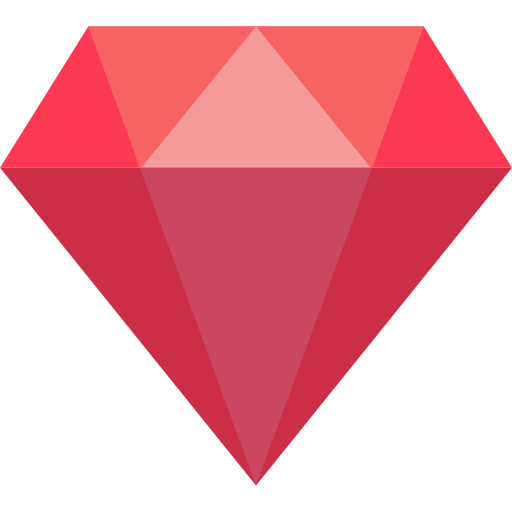
- 83
- topics
- 83
- posts
-
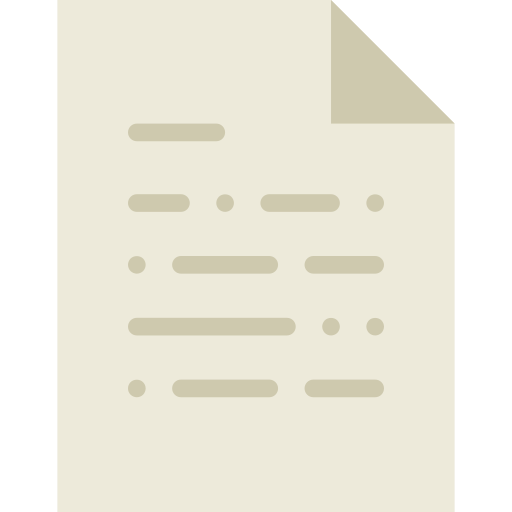
- 5
- topics
- 5
- posts
-
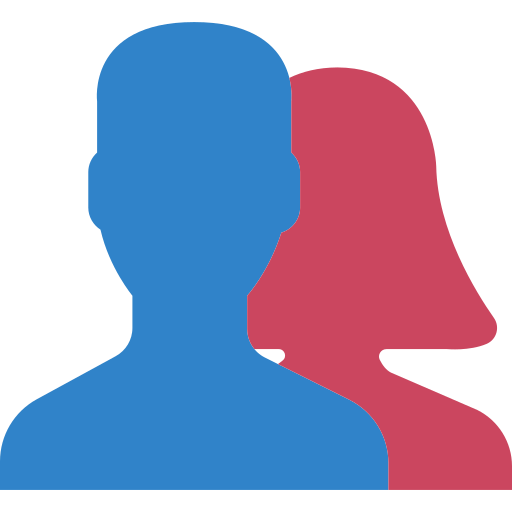
- 269
- topics
- 269
- posts
-
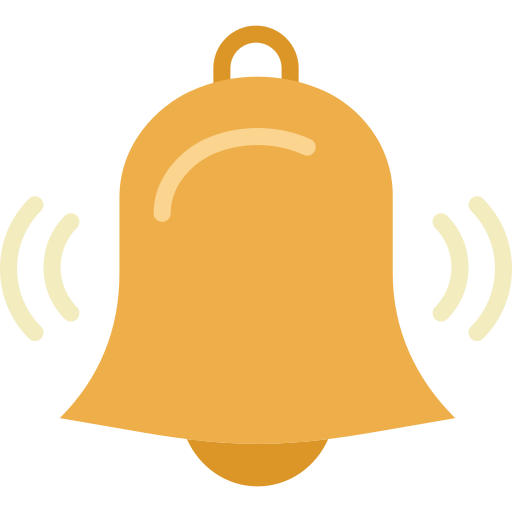
- 633
- topics
- 633
- posts
-
-
Community
-

- 3.2k
- topics
- 3.2k
- posts
-
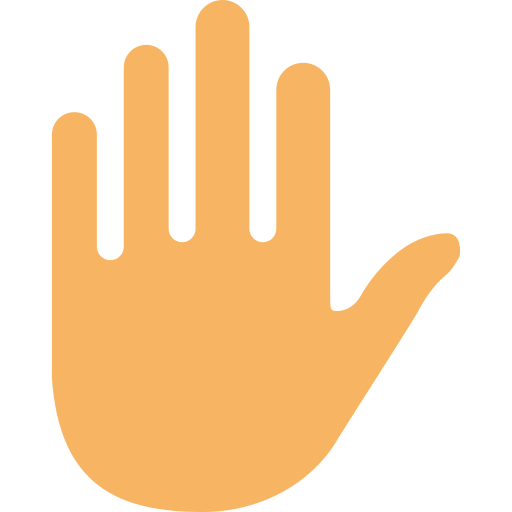
- 801
- topics
- 801
- posts
-

Donate (27,610 visits to this link)
-
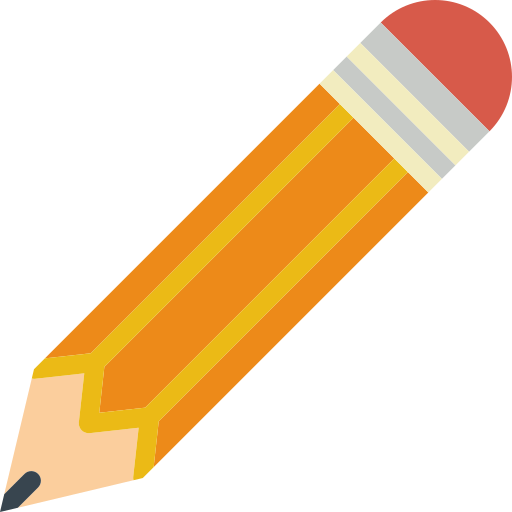
- 323
- topics
- 323
- posts
-
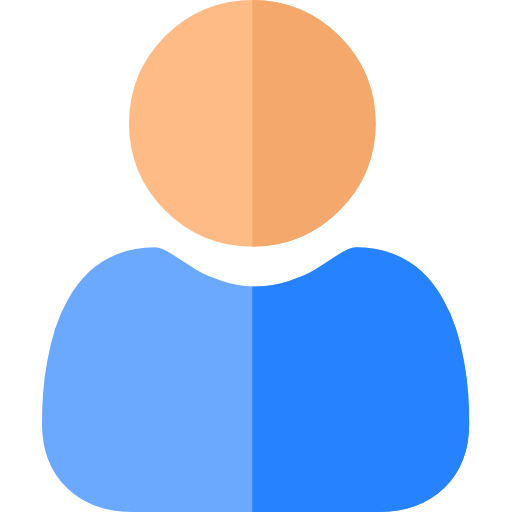
- 204
- topics
- 204
- posts
-

- 14
- topics
- 14
- posts
-
-
Official Game Servers
-

- 630
- topics
- 6.5k
- posts
-

- 50
- topics
- 3k
- posts
-

- 17
- topics
- 827
- posts
-
-
Forum Statistics
22.8k
Total Topics182.9k
Total Posts -
Popular Contributors
-
Who's Online 177 all people including: 2 Members, 0 Anonymous, 175 Guests (See full list)

.thumb.png.07436ff8cbfa4c5c1cbf5adb5cec8a04.png)






.thumb.png.44d51f19eba9e4ad577495cb8b7e5525.png)





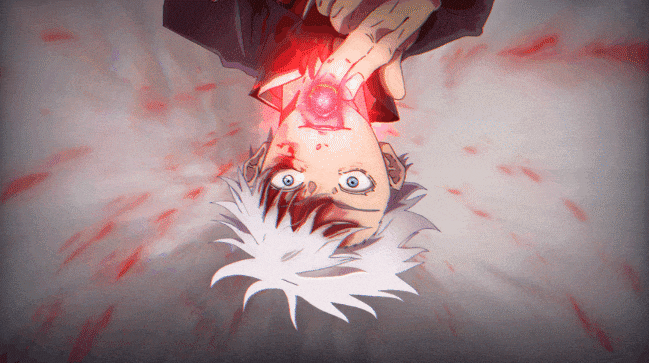









.thumb.png.5da07f871339b377ca2aa0d577417c6d.png)

